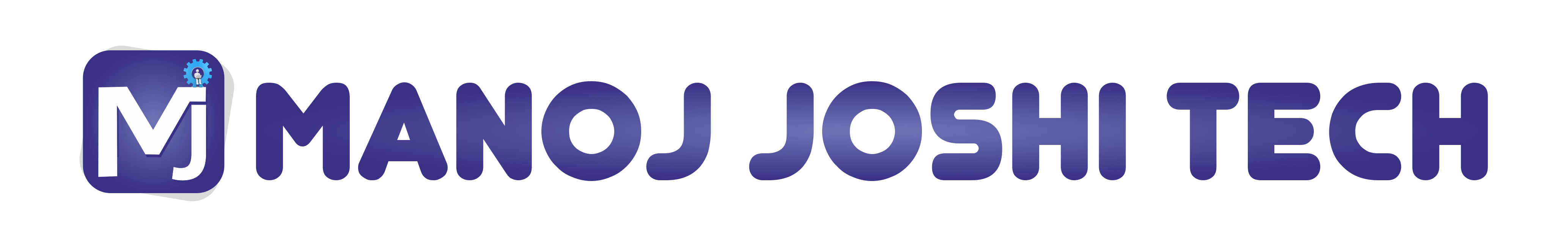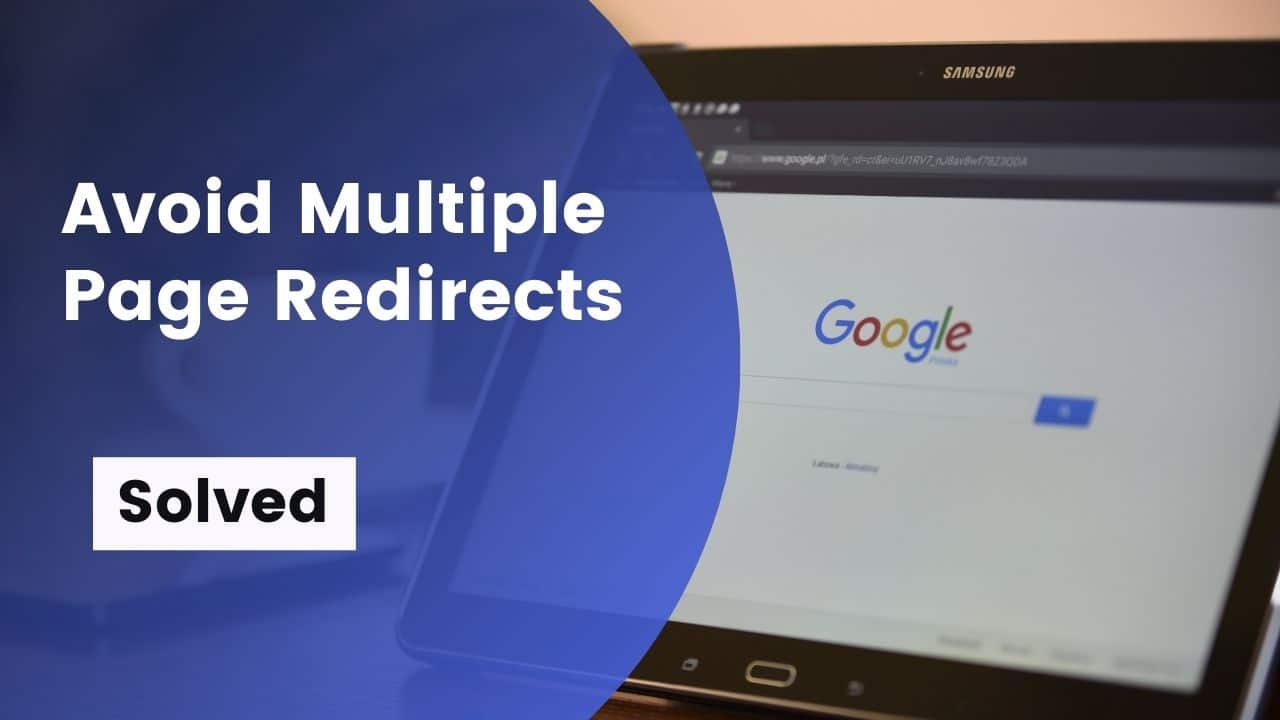If you ever checked page speed on GTmetrix or Page Speed Insights then you might receive this error message “Avoid Multiple Page Redirects” or “Avoid Landing Page Redirects”. This seems like a big problem to resolve this issue on the WordPress website.
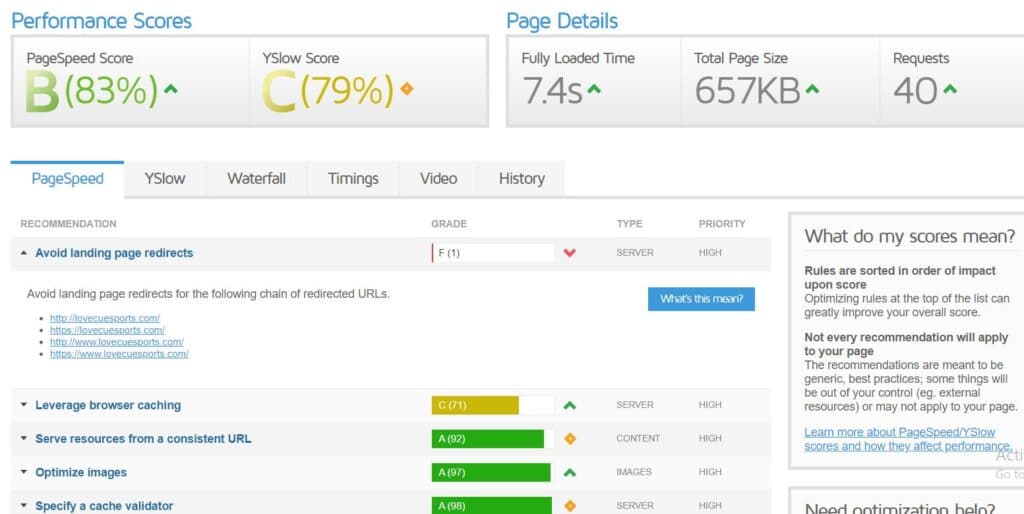
Table of Contents
Multiple page redirects cause the speed issue and our web pages load slowly due to taking longer to in these redirects. No issue if you don’t have coding knowledge or technical experience. In this article, I am going to give you a 100% working Solution for the “Avoid Multiple Page Redirects” error getting on GTmetrix.
Edit .htaccess file to limit the multiple redirections to resolve the “Avoid Multiple Page Redirect” error
If you don’t know what causes this multiple redirect error then Before going to the solution let’s understand the problem well.
What is Page Redirection?
Page redirection is pointing a page to another. Suppose you visit a website by typing http://yourwebsite.com and you land on https://yourwebsite.com here in this example you type http:// but are redirected to the https:// version of the page. This is simply a page redirection.
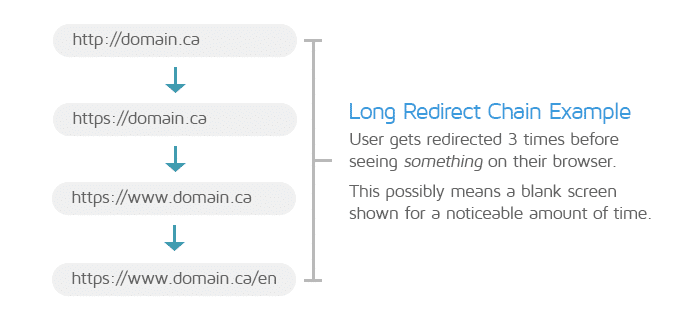
What is multiple Page Redirection?
When you get redirected to one and then another page to reach the final page it’s called multiple page redirection.
For example
- You typed http://yourwebsite.com
- You redirected to https://yourwebsite.com (first-page redirection )
- Then finally you redirected to https://www.yourwebsite.com (Second-page redirection )
Here in the above page redirection example, you have noticed that there are two-page redirects to reach the final page this is called Multiple Page Redirection.
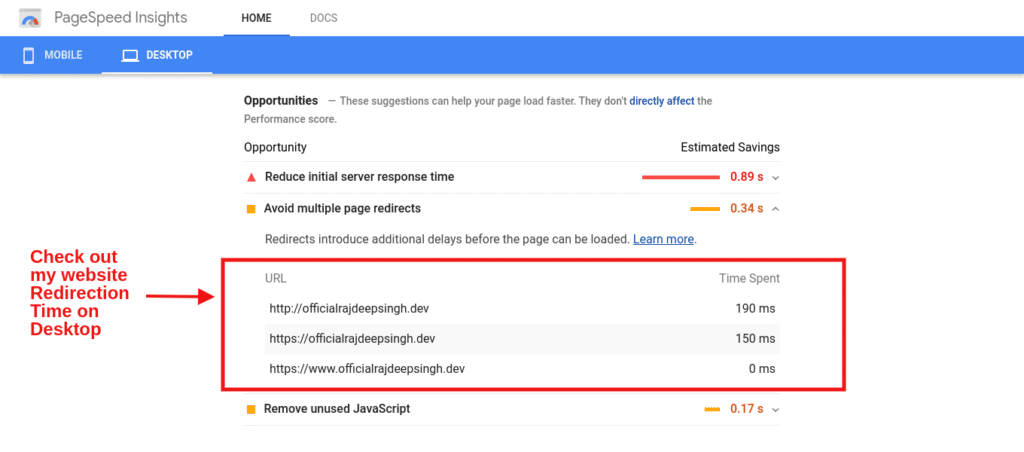
How to check redirect requests on any website or webpage?
Just visit the website Redirect Checker and type your website address.
You will get to know how many redirects are happening on your website.
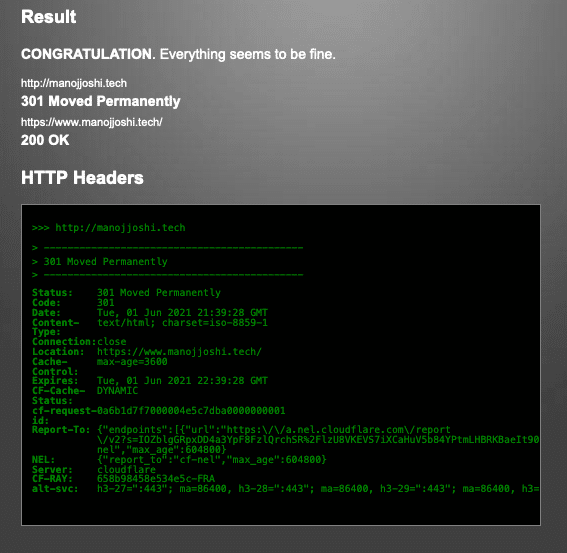
How to resolve the “Avoid Multiple Page Redirects” issue ?
This issue is coming because of bad configuration of redirection. To Fix the Multiple Page redirection we have to edit our .htaccess file to add below code in this.
To edit .htaccess file open cpanel – Go to File Manager – Go to Public Html – open .htaccess
RewriteCond %{HTTPS} off [OR]
RewriteCond %{HTTP_HOST} !^www\.
RewriteRule ^ https://www.example.com%{REQUEST_URI} [NE,L,R]
- Replace example.com to your domain.
- Save the file and visit GTmetrix
- Test your site again.
After applying this solution on your WordPress website to limit the redirection requests your website loads faster and GTmetrix Test Score will also increase.
Don’t forget to give feedback on this post.