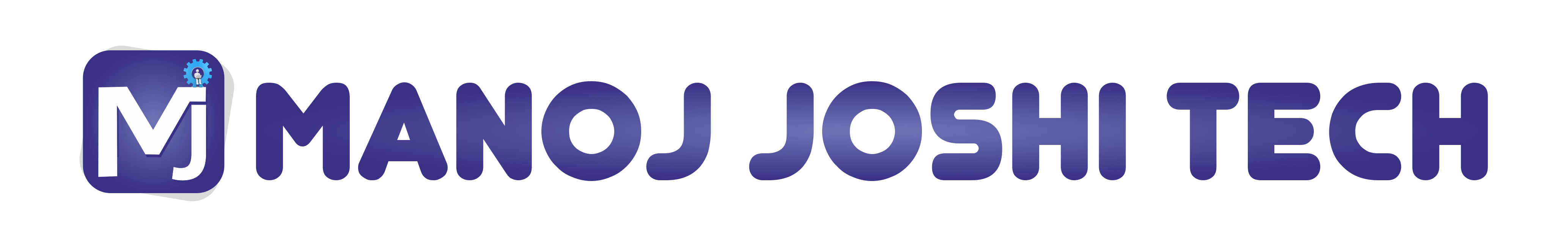Plugins are tools(little software apps) through which you change, update, delete, redesign content of your wordpress site and add new features like payment handling, SEO optimization, security enhancement and BackUP & restoration functionalities.
How to install Plugins
- Installation: Installing a plugin is quite simple. You can search for plugins directly from your WordPress dashboard by going to “Plugins” > “Add New.” From there, you can browse the WordPress Plugin Directory or upload a plugin file if you have downloaded it from another source.
- Activation: Once you have installed a plugin, you need to activate it for it to start working on your website. After activation, you may need to configure the plugin settings depending on its requirements.
- Customization: Most plugins provide options and settings that allow you to customize their behavior and appearance. These settings can typically be accessed through the “Plugins” menu in your WordPress dashboard.
- Updates: Plugin developers often release updates to improve functionality, fix bugs, or address security vulnerabilities. It is essential to keep your plugins updated regularly to ensure compatibility and maintain the security of your website.
WordPress offers both free and paid Plugins. Free Plugins are mostly developed and maintained by Open source dev’s and generally well supported but may have limited features whereas Premium plugins often come with dedicated support and additional features.
Using Plugins can greatly enhance your website but installing too many of them can slow down your website’s performance and may increase the risk of conflicts and security vulnerabilities.
Top 7 Most Used Plugins
1. Elementor – Best Page Builder Plugin

Elemantor is one of the most popular plugins, very user friendly, extensive customization options and responsive design capabilities makes it one of the most used plugin. It simplifies the process of creating stunning websites.
Plugin Stats:
- Downloads: 5+ million
- Rating: 4.5/5
- Notable features: drag-and-drop editor, templates library, 90+ free widgets
- Best suited for: page building and customization
- Price: freemium (from $49/year)
To know “ How to use Elementor ” and leverage Elementor’s features to bring your creative vision to life. Checkout : How to use Elementor.
2. WooCommerce – Best WordPress eCommerce Plugin

WooCommerce is a very Powerful E-commerce Plugin, It helps in creating and managing Online stores. It provides all the essential features and functionalities needed to sell products or services on your website.
Plugin Stats:
- Downloads: 5+ million
- Rating: 4.5/5
- Notable features: integrated WooCommerce dashboard, quick setup wizard, support to multiple payment gateways
- Best suited for: creating an eCommerce website
- Price: free, with optional add-ons starting from $6/month
To know “ How to use WooCommerce ” and leverage WooCommerce’s features to bring your creative vision to life. Checkout : How to use WooCommerce.
3. Wordfence – Best WordPress Security Plugin

Wordfence is a very Powerful Security Plugin, it protect your website from various security threats, including malware, hacking attempts, and unauthorized access.
Plugin Stats:
- Downloads: 4+ million
- Rating: 4.5/5
- Notable features: two-factor authentication (2FA), web application firewall (WAF), security scan, broken link checker
- Best suited for: securing WordPress websites
- Price: freemium (from $99/year per license)
To know “ How to use Wordfence ” and leverage WooCommerce’s features to Protect and Shield your site Checkout : How to use Wordfence.
4. AIOSEO – Best WordPress SEO Plugin
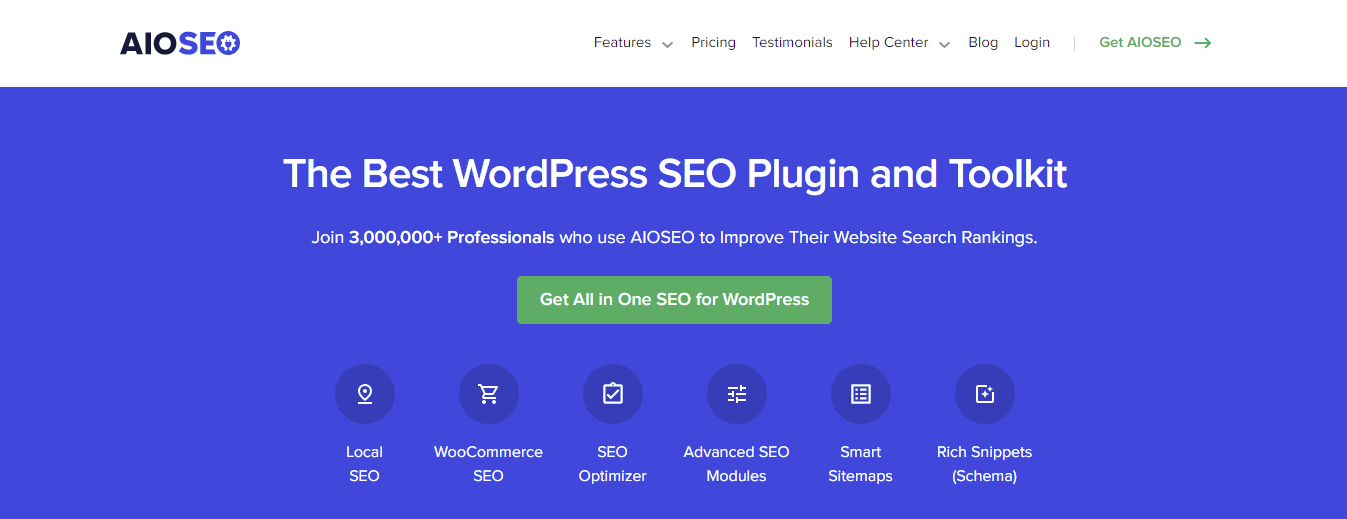
AIOSEO is a powerful WordPress plugin that provides various features and tools to optimize your website for search engines. It helps you improve your website’s visibility, increase organic traffic, and rank higher in search engine results pages (SERPs).
Plugin Stats:
- Downloads: 3,000,000+
- Rating: 4.6/5
- Notable features: on-page SEO analysis, redirect manager, smart sitemaps, built-in schema markup
- Best suited for: optimizing pages and posts for search engines
- Price: freemium
5. WPForms – Best WordPress Form Builder Plugin

WPForms is very popular for creating and managing forms, It can help in creating contact forms, subscription forms, payment forms, survey forms, and more.
Plugin Stats:
- Downloads: 5+ million
- Rating: 5/5
- Notable features: drag-and-drop builder, pre-made form templates, spam protection, shortcode embedding
- Best suited for: creating various forms, including contact, feedback, and subscription forms
- Price: freemium (from $31/year)
6. LiteSpeed Cache – Best WordPress Caching Plugin

LiteSpeed Cache is a popular caching plugin, It improves optimize website performance by caching dynamic content, minifying CSS and JavaScript files, enabling browser caching, and more. It greatly improve your website’s speed and performance.
Plugin Stats:
- Downloads: 100,000+
- Rating: 4.5/5
- Notable features: comprehensive cache settings, CDN service, page and image optimization
- Best suited for: enabling cache and website optimization
- Price: free
7. MemberPress – Best Membership Plugin
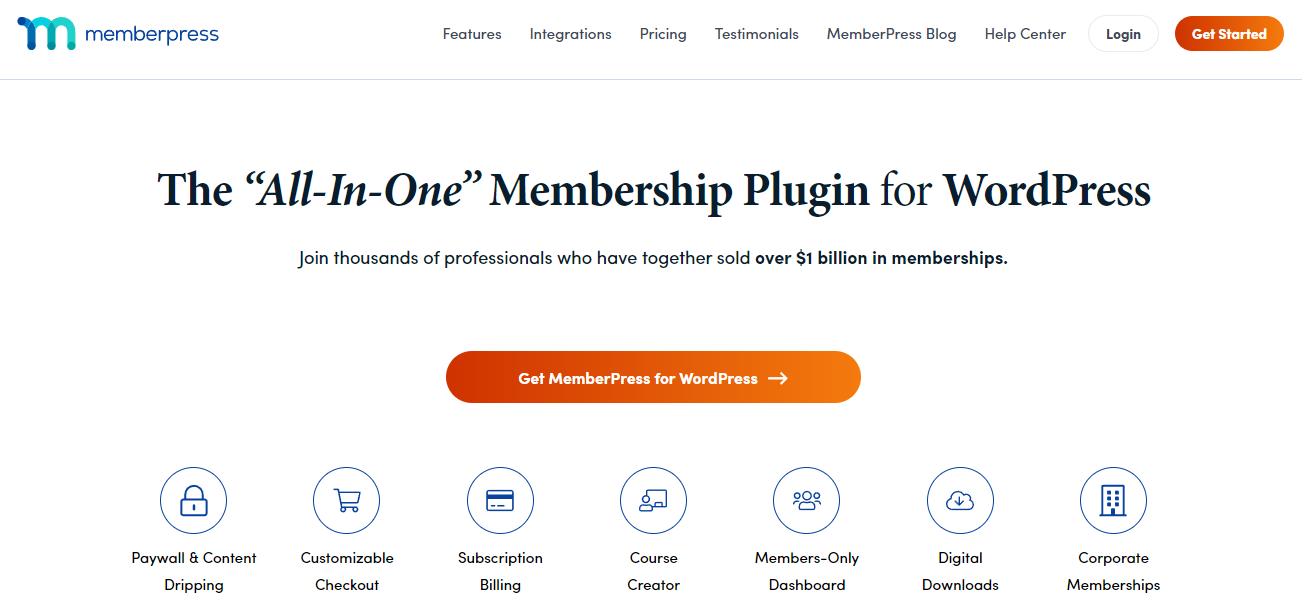
The MemberPress plugin is a popular WordPress plugin used for creating and managing membership websites. It allows you to restrict content, sell subscriptions, and manage members with ease. It provides features for restricting access to content, selling subscriptions, accepting payments, creating member-only areas, and more.
Plugin Stats:
- Downloads: 28,000+
- Rating: 4.6/5
- Notable features: content restriction rules, affiliate program, automated billing system, easy setup
- Best suited for: creating a paid membership site
- Price: $179-$399/year